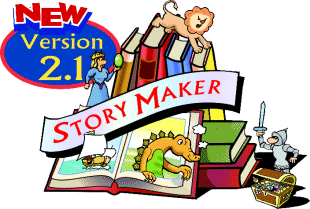Story Player 2
The Story Player program enables you to play the stories that have
been created with Story Maker, even if you do not have the Story Maker package itself.
Sample stories are also available for downloading. These
demo stories will show you the type of stories you can make for yourself with
the Story Maker program.
To run Story Player, you require a Pentium PC, with Windows 98 or later.
The Story Player program enables you to play stories that have been made with
Story Maker.
How to install the software
Click on StoryPlayer2Installer.exe
(7.0 MB) to begin downloading Story Player Version 2.
-
After you have downloaded the file, find it using Windows Explorer or "My
Computer"
-
Double click your left mouse button on StoryPlayer2Installer.exe. The
installation will begin. Follow the on-screen instructions.
-
Once the software has been installed, you may wish to 'tidy up' by deleting the
original downloaded file. This file is not needed to run the software.
-
Start up the software by using the Start button, then Programs, SPA Software
and Story Player 2.
-
To remove Story Player 2 from your system, use Add/Remove programs in the
Control panel.
|
|
© SPA 2005
|